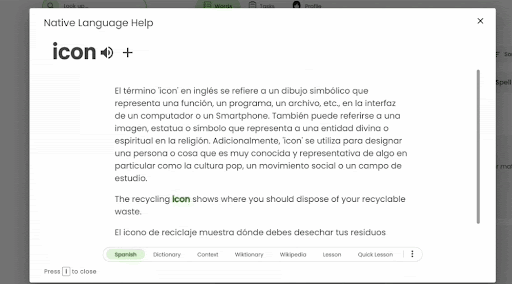Thanks to everyone who submitted a response to the Wordela Homeschool survey and contacted us via helpdesk and email with questions. This has been one of our biggest responses yet. It’s humbling to know we can serve such an important need in the homeschool community! The results have been truly helpful, and we have already made some tweaks to the apps based on your response.
Wordela Homeschool is going live on Thursday, May 25, 2023 6PM EST. If you haven’t already, we highly recommend you join the early notification list to ensure you don’t miss out. The introductory offer will only be available to the first 200 customers who apply.
Based on the survey, here are the answers to your most common questions.
Will Wordela Homeschool teach spelling?
Absolutely! There is a dedicated spelling activity and game. AutoLearnTM also teaches spelling. Wordela is designed to give children complete understanding of and knowledge of a word inducing spelling and vocabulary.
Will Wordela Homeschool teach vocabulary?
Yes, Wordela also teaches vocabulary.
Children commonly have trouble remembering words and spellings, can Wordela Homeschool help?
Wordela Homeschool uses a scientifically proven learning algorithm to increase memory, recall, and retention of words. This has been shown in studies to increase memory by up to 70% compared to other methods.
Does Wordela Homeschool help with pronunciation?
Yes, Wordela Homeschool includes audio pronunciations for over 20,000 of the most useful words.
My kids get bored with spelling and vocabulary, is Wordela Homeschool interesting and fun?
Wordela is designed to be fun and keep children engaged. It incorporates multiple gamification elements such as Avatar, points, status levels, and more. Wordela Homeschool also includes fun spelling games.
I don’t want my children to feel negative about studying a list that is below their current grade level. Is Wordela Homeschool content tagged by grade level?
We were very aware of this concern while developing the content for Wordela. Wordela Homeschool includes spelling lists that are organized by letter and by grade level. The standards-aligned lists are divided by letter rather than grade. For example Level A (approximately relates to grade 1) Level B (approximately grade 2), etc. This way you can assign a list to your child that does not mention grade level. You can also quickly and easily add and name your own word lists by pasting the list of words in from any source.
My children get distracted by ads. Does Wordela Homeschool have ads?
Wordela Homeschool is 100% ad free. In addition (unlike companies that make money showing ads) we never share your or your child’s data with ad networks, large corporations, or political movements. Wordela is 100% ad-free and 100% private.
Spelling rules and exceptions are confusing to children. How does Wordela Homeschool handle this?
Wordela’s standards-aligned lists divide words into logical categories that make learning and understanding these rules easier. For example, prefixes and suffixes, various types of compound words, consonant and vowel alteration, etc. While rules are helpful, they have many exceptions. Usually, the only solution to this is sufficient exposure to the words, and then knowledge of the rules and exceptions come naturally. This is why the AutoLearnTM algorithm becomes important – because it greatly accelerates this process.
Does Wordela Homeschool have flashcards?
Flashcards are one of the most proven methods for learning new words. Wordela Homeschool includes “Smart Flashcards” which are a joy to use. They include keyboard shortcuts, auto progress, and a host of customization options to ensure they match your chil’s learning style. You can use Wordela’s Smart Flashcard with any built-in word list, or your own custom word lists.
How does AutoLearnTM work?
AutoLearnTM uses a proprietary adaptation of the spaced repetition learning algorithm. This algorithm is thoroughly researched and evidence-based. Many studies show that this method can increase your retention of new information by up to 70%. Wordela takes this even further by adding step-by-step courses, flashcards, massive context, a linguistic corpus, and much more.
Can I install Wordela Homeschool on all my devices?
Absolutely! The single price includes unlimited installations. Wordela has apps for Web, iPad, Windows, Mac, and Chromebook, iPhone, and Android. All your data, account, results, and lists are automatically stored in the cloud and kept in sync between devices. You can study anywhere and access your account.
How many words does Wordela contain?
Wordela’s word information database and dictionary contain 146,902 words. In addition, the linguistic corpus contains over 520 million words in context.
Do I need to know a lot about computers?
Absolutely not! Wordela has been designed from the ground up to be easy to use and requires no technical knowledge.
Can I use Wordela to create and teach my own word lists?
Yes! All of Wordela’s features are available for your own word lists.
Do I need to pay more for new features or additions?
No. Wordela Homeschool includes unlimited access to all upgrades, new features, and new courses. Once you’re signed up, everything is included, and there are no further paywalls or charges for additional features.
How many words does Wordela contain?
Wordela’s word information database and dictionary contain 146,902 words. In addition, the linguistic corpus contains over 520 million words in context.